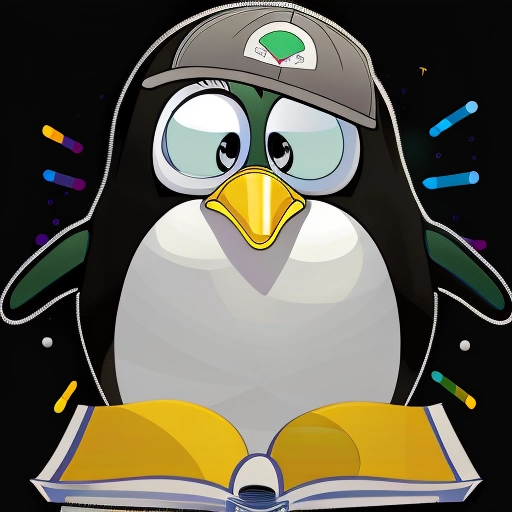Use the “Heading” block to create the title of your blog post.
Use the “Paragraph” block to write an introductory paragraph.
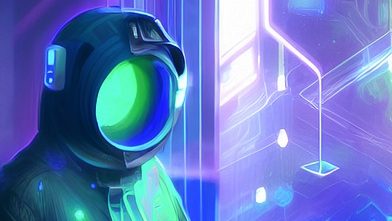
Use the “Paragraph” block to describe the project briefly.
- Optionally, use the “List” block for listing the components of your project.
- two
- three
Use the “Paragraph” block for text descriptions.
Use the "Code" block for pasting your Python code snippet.
Use the “Heading” block for section headings.
- Use the “List” block for listing steps or key points.
- two
- three

Use the “Paragraph” block to describe the functionality of the code.
Use the “Paragraph” block to write a conclusion summarizing the key points of your blog post.
Use the “Paragraph” block to include a call-to-action encouraging readers to try the game or explore more Python projects.
Use the “Paragraph” block or the “HTML” block to add navigation links, copyright information, and any other relevant details.